This topic describes how Zesty Disk works on standalone instances.
The following table shows differences that exists due to operating system:
Linux | Windows | |
|---|---|---|
Base volume size | 30 GB | 128 GB |
Extend size | Varies | In multiples of 128 GB |
Shrink interval determination | Once every 12 hours | Any time |
Shrink method | Remove large volume with a smaller one, or remove a full volume | Remove a full volume |
Windows considerations
Zesty Disk uses spanned volumes to manage Windows filesystems. This flexible solution is native to Windows, and it enables extending, shrinking, and migrating existing filesystems to Zesty Disk.
Zesty Disk on Windows instances is subject to the following AWS and Windows limitations:
After a volume is modified, AWS doesn’t allow further modification to that volume for at least 6 hours.
Shrinking a volume must be done according to last in, first out (LIFO); the more recently added volumes must be shrunk first, in descending order.
When shrinking, an entire volume must be shrunk.
In order to yield the best filesystem utilization, subject to these limitations, Zesty Disk works as follows:
Build a new filesystem
The first volume is 128 GB.
Limit of 2 ZD filesystems per instance.
Expand a filesystem
Definition: Add capacity to an existing volume or create a new volume.
Volumes are expanded in multiples of 128 GB.
Volumes are in steps: 128, 256, etc.
If a filesystem needs to be expanded within 6 hours of the last extension, a new volume is created.
Shrink a filesystem
Definition: Move data from an existing volume to previously-created volumes, then remove the entire volume.
Done as soon as utilization can be improved.
An entire volume must be removed at a time.
The first volume to be shrunk is the last volume that was added.
The base volume is never shrunk.
The following illustration depicts how Zesty Disk builds and shrinks a filesystem:
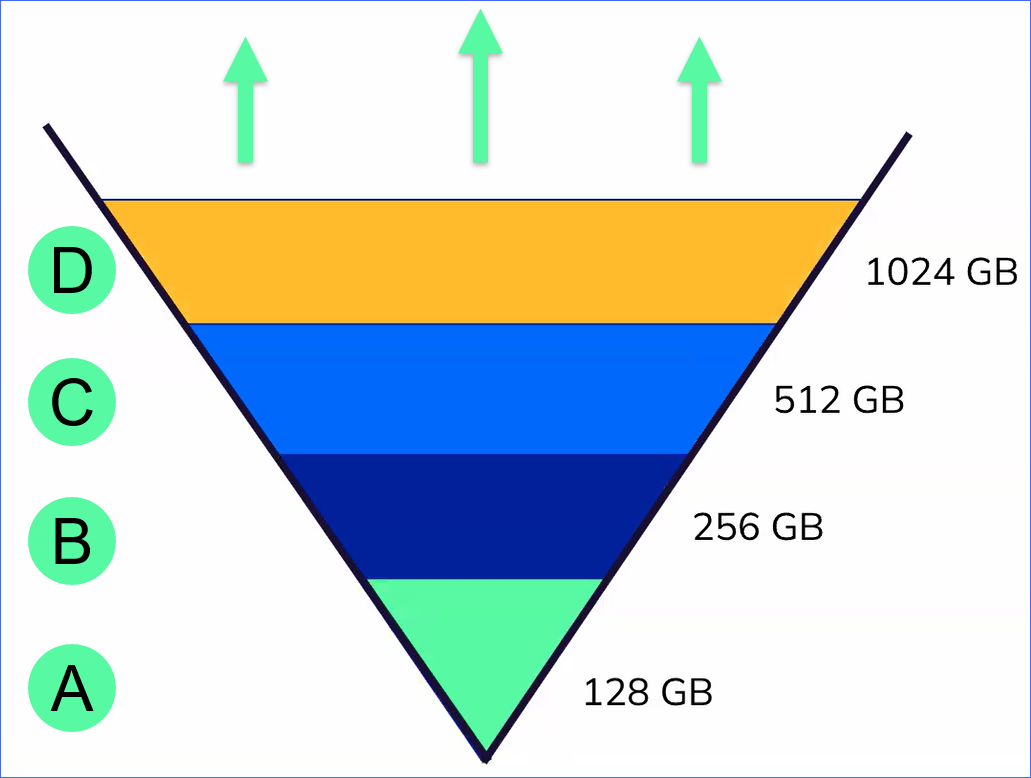
The base volume (A) of a new Zesty Disk filesystem is 128 GB.
For a filesystem created by EZswitch, the capacity of the base volume will remain the same as it was in the original filesystem. For more information, see How EZswitch works on standalone instances.
As more capacity is needed, additional chunks of 128 GB are added (B). Since the base volume is 128 GB, the first additional 128 GB added will open a new volume.
Further expansions (C and D) may increase a current volume or begin a new volume.
When shrinking this filesystem, after moving data off the newest volume D, D can be removed, in its entirety. The same is true for the volumes created earlier, C, then B.
Volume A, the base volume, will not be removed.
In rare instances, due to unmovable files in the filesystem, Zesty Disk might not be able to shrink a filesystem. To prevent this, it is recommended to disable hibernation and paging on the Zesty Disk file system.