Overview
A walkthrough of the required steps to integrate Zesty with your Okta SSO and the process to implement it with your Customer Success Manager.
Prerequisites
- Login access to Okta.
Procedure
1. Log in to your Okta account.
2. Go to Applications and select Add application. Type Zesty.co into the search bar and then select it from the list.
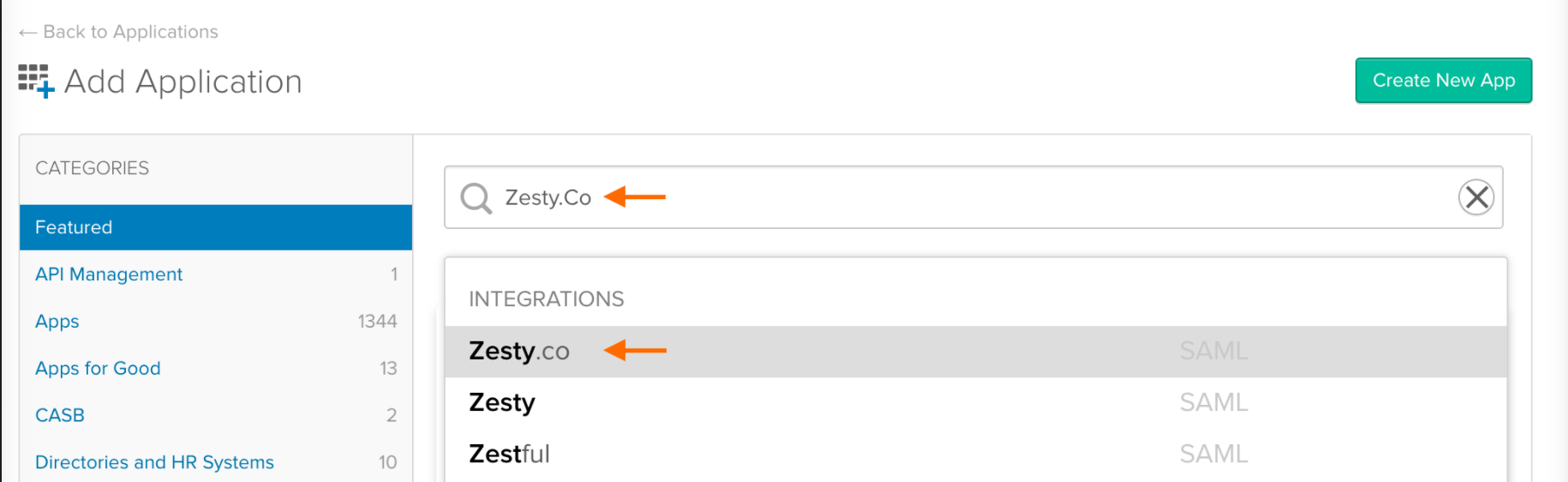
3. Add the application.
4. Navigate to the Sign on tab and click Edit.
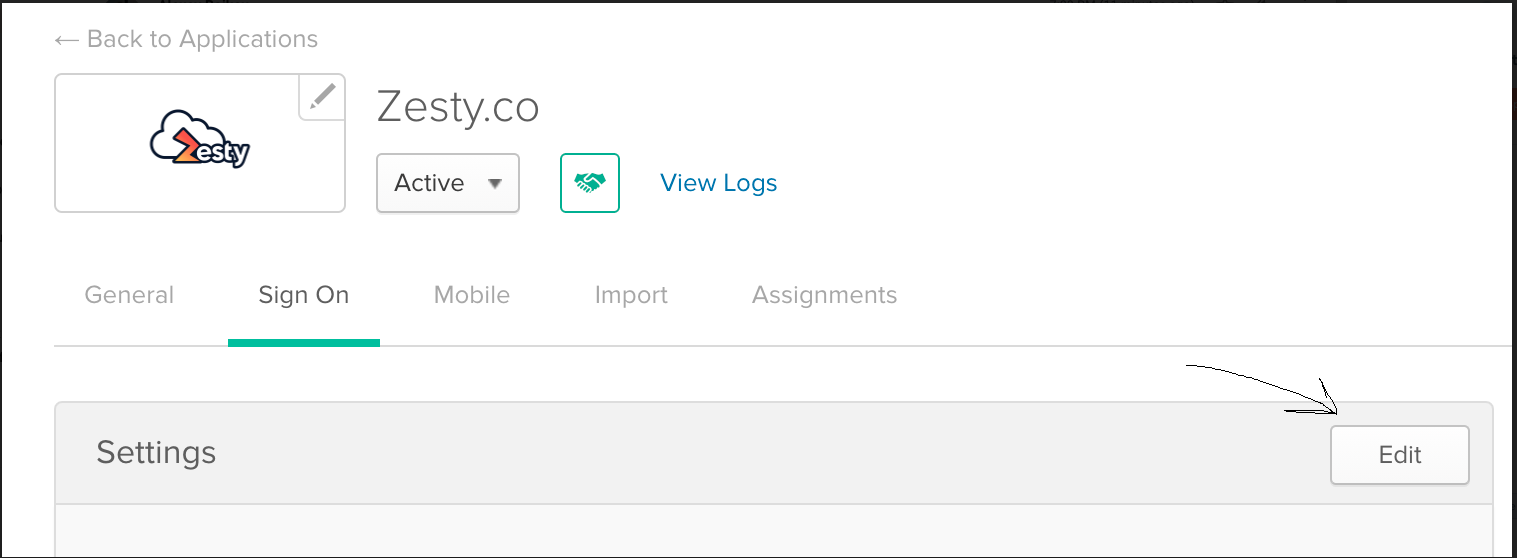
5. Under Advanced Sign-on Settings, enter your company name (all in lowercase) in the Connection Id field and click Save.
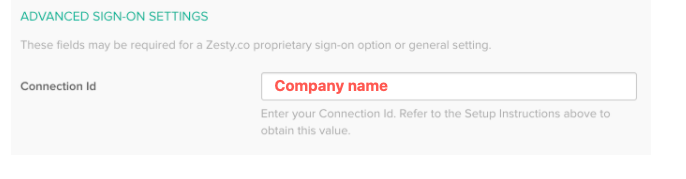
6. To complete the process, click on the Identity Provider metadata link.
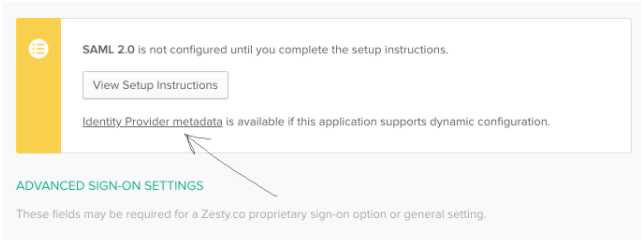
7. The certificate should be opened in a new window. Save the certificate.
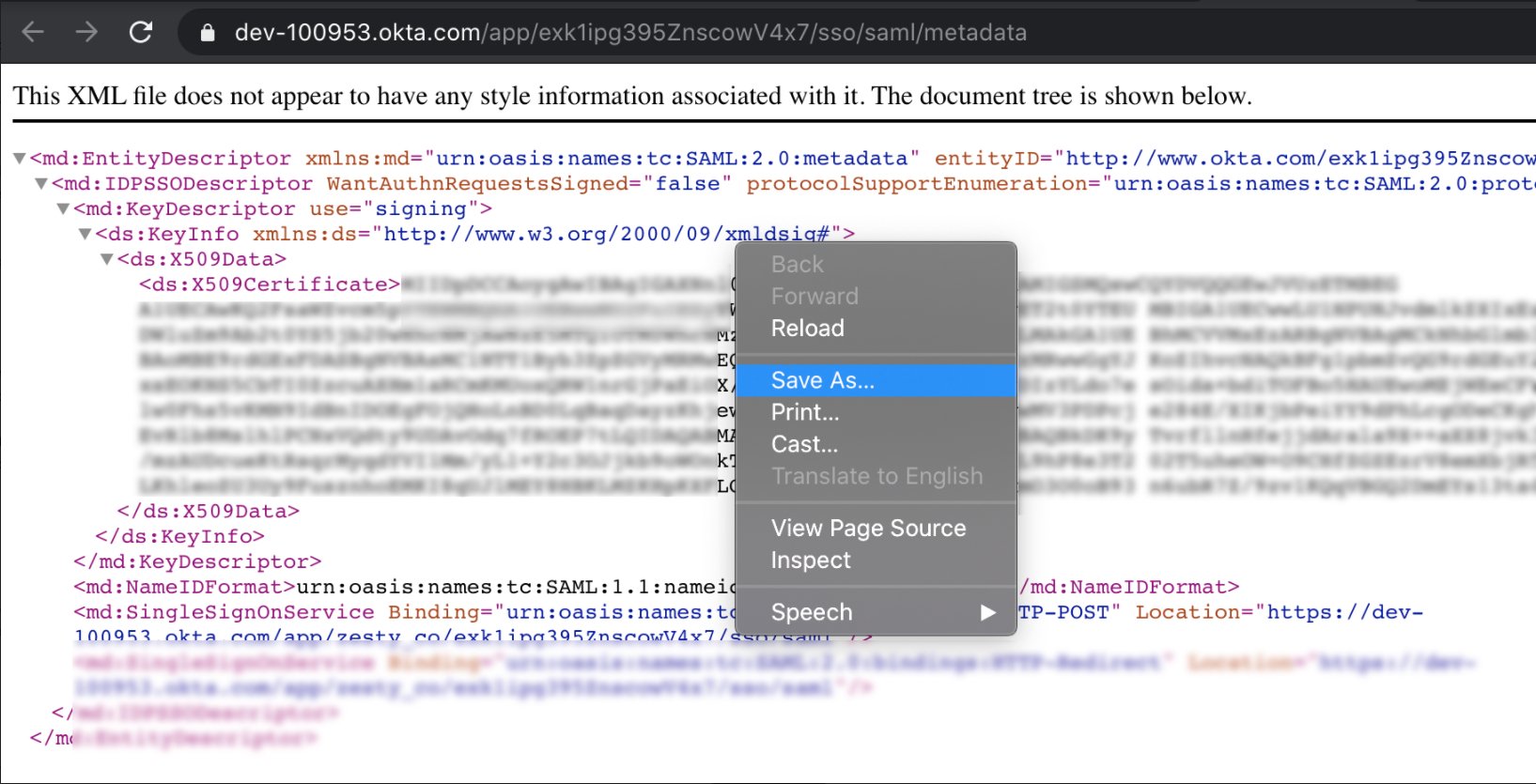
Send your Zesty Customer Success Manager the following information:
- Certificate
- Connection Id
They will take this information and have some internal steps performed by the Zesty Back End team to complete the process and send confirmation when this is done.