This topic describes the Insights RDS product.
Insights RDS gives specific recommendations about RI coverage using a two-prong approach: First, Zesty uses your CUR to analyze your historical RDS database use patterns. Then, Zesty compares those findings with similar usage patterns of similar customers.
This comparative approach dramatically improves recommendations, for example:
If similar customers are beginning to migrate to a new instance family, Zesty may anticipate that you might do the same. As a result, Zesty may adjust the recommendations by reducing the target RI.
Enhanced accuracy yields maximum savings.
RDS recommendations are updated every 24 hours. It’s important to note that due to delays in the CUR, changes that you make (like the purchase of RI or deleting an RDS instance) may take up to 4 days to be reflected.
You can see the RDS instances that can be savings-optimized in the table on the RDS page:
.png)
The table is aggregated by region, engine type, and instance type, and sorted by default by the Monthly estimated savings column (descending order).
You can search, filter, and change the sort order.
To export a CSV of unused resources, click![]() .
.
The table shows the current RI coverage and the potential savings. To see the specific recommendation for an instance, click on that instance’s row to show the recommendation sliding panel:
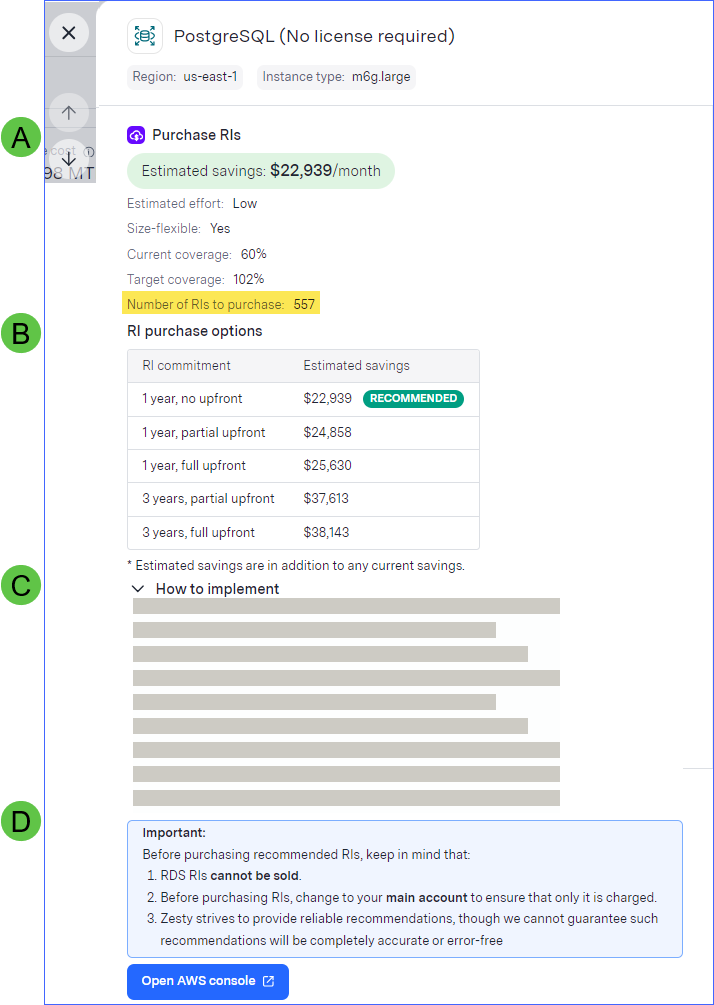
The Recommendation drawer shows the exact recommendation for RI purchase.
The drawer is made up of these parts:
Part | Title | Description |
|---|---|---|
A | Purchase RI | In addition to information shown in the table, this part shows:
|
B | RI purchase options | Shows the additional savings you could get by purchasing the recommended RI, with different term commitment and payment options. Note: If you are confident that your load will remain for 3 years, you can save more by purchasing the 3-year commitment RI. |
C | How to implement | When expanded, this section shows the exact steps to take to purchase RI. |
D | Shows important issues to be aware of before purchasing RI. |
The Open AWS console button leads to the same AWS page as the AWS RDS Reserved Instance pages link in section C.
You can use the up and down arrows to scroll through the recommendations on the page.