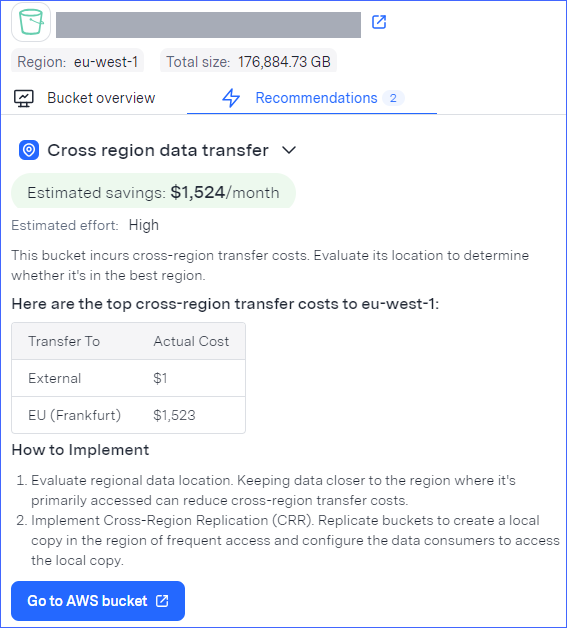- 1 Minute to read
- Print
- PDF
S3
- 1 Minute to read
- Print
- PDF
This topic describes the Insights S3 product.
Insights S3 shows you detailed costs for S3 buckets and gives specific recommendations to reduce cost in relevant S3 buckets in these areas:
Implement Intelligent-Tiering: Buckets with little activity that are using the AWS Standard storage class could reduce cost by switching to Intelligent-Tiering.
Reduce Cross-Region transfer: Buckets that transfer data to other buckets across regions incur transfer costs. Moving or replicating the source bucket can reduce costs.
S3 recommendations are updated every 24 hours. It’s important to note that due to delays in the CUR, changes that you make may take up to 4 days to be reflected.
You can see which S3 buckets can be cost-optimized in the table on the S3 page:
.png)
The data is presented in these sections:
Cost over time: shows the total cost per the selected period. You can select the time period, which costs to show, the form of graph, and the granularity of the data.
Bucket details table: shows the cost, savings, and recommendations (if any) per bucket.
To see the recommendations for a specific bucket, click a recommendation icon. - Cross-Region transfer
- Cross-Region transfer - Intelligent Tiering
- Intelligent Tiering
The recommendation sliding panel is displayed showing the implementation suggestion: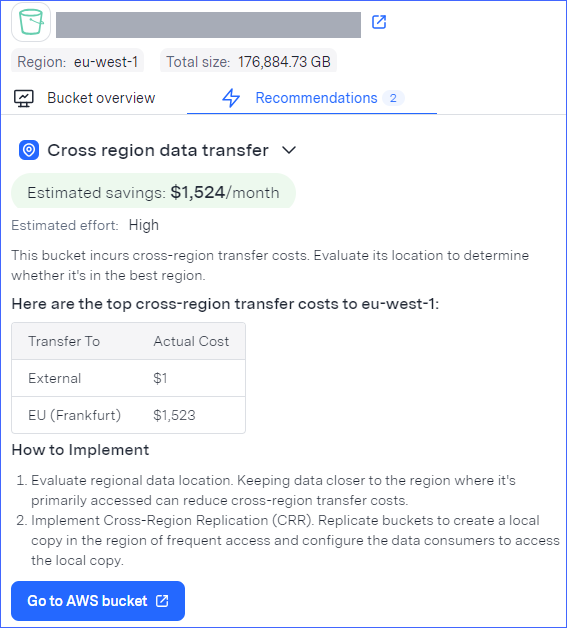
The Bucket details table is sorted by estimated savings (descending order).
You can change the sort order and also customize the view to show the data that’s relevant:
Search by bucket name, ID, or region.
Filter by which buckets have which recommendations.
To filter, click Recommendations and select which of the recommendations to show.
If you select both recommendations, it will show buckets with either or both of the recommendations.Use the column picker
 to select the columns to be shown.
to select the columns to be shown.
To see the bucket in the AWS Console, click the name in the Bucket name column.
To export a CSV of unused resources, click ![]() .
.