This topic describes how to use the Zesty platform to modify the IOPS and throughput parameters of volumes in a Zesty Disk-managed filesystem.
Changes to IOPS and throughput parameters have AWS cost ramifications.
Changes made directly in the AWS Console may impact Zesty Disk operation and could be automatically reverted by the Zesty Disk algorithm.
Parameter changes apply to all current volumes in the selected filesystem as well as to other volumes that Zesty Disk may add in this filesystem.
Zesty Disk keeps an operational buffer (minimum buffer) to ensure that you always have enough disk space. This minimum buffer takes into account the specified throughput. If you increase throughput, it might require a larger minimum buffer.
You can set default parameters for all Zesty Disk filesystems on an instance. For more information, see Configure default Zesty Disk parameters.
When modifying IOPS and throughput parameters, you must adhere to AWS parameters described here:
gp2/gp3 volumes: Amazon EBS General Purpose SSD volumes
io1/io2 volumes: Amazon EBS Provisioned IOPS SSD volumes
If you try to set parameters outside of these limits, you will not be able to apply the changes.
For example, if the volume size is 10GB, then the maximum configured IOPS cannot be higher than 5,000 (500 IOPS per GB * 10 GB = 5,000 IOPS)
Limitations
Not supported on gp2 type volumes.
Not supported on Windows instances.
To modify Windows instances, contact Customer Support.
The following wait times apply after modifying volume parameters:
When you modify with AWS, AWS limits further volume modifications - including extension - for at least 6 hours. This imposes a risk of running out of capacity if there is an activity burst during that time.
When you modify with the Zesty platform, the platform limits further parameter modifications for 24 hours.
If modifications using the Zesty platform require a 24-hour wait, and modifications with AWS only require a 6-hour wait, why use the Zesty platform to modify?
When you modify through the Zesty platform, Zesty Disk analyzes your historical usage to anticipate peak storage needs during AWS's 6-hour lockout period. It automatically adjusts your disk size to accommodate both your changes and predicted spikes, providing protection that AWS's direct modifications don't offer.
If the extended space isn’t needed, it will be automatically reduced during the next shrink operation.
To modify disk parameters:
From the Zesty Disk > Managed filesystems tab, select a Zesty Disk-managed filesystem.
On the Overview tab, click Edit on top of the devices list.
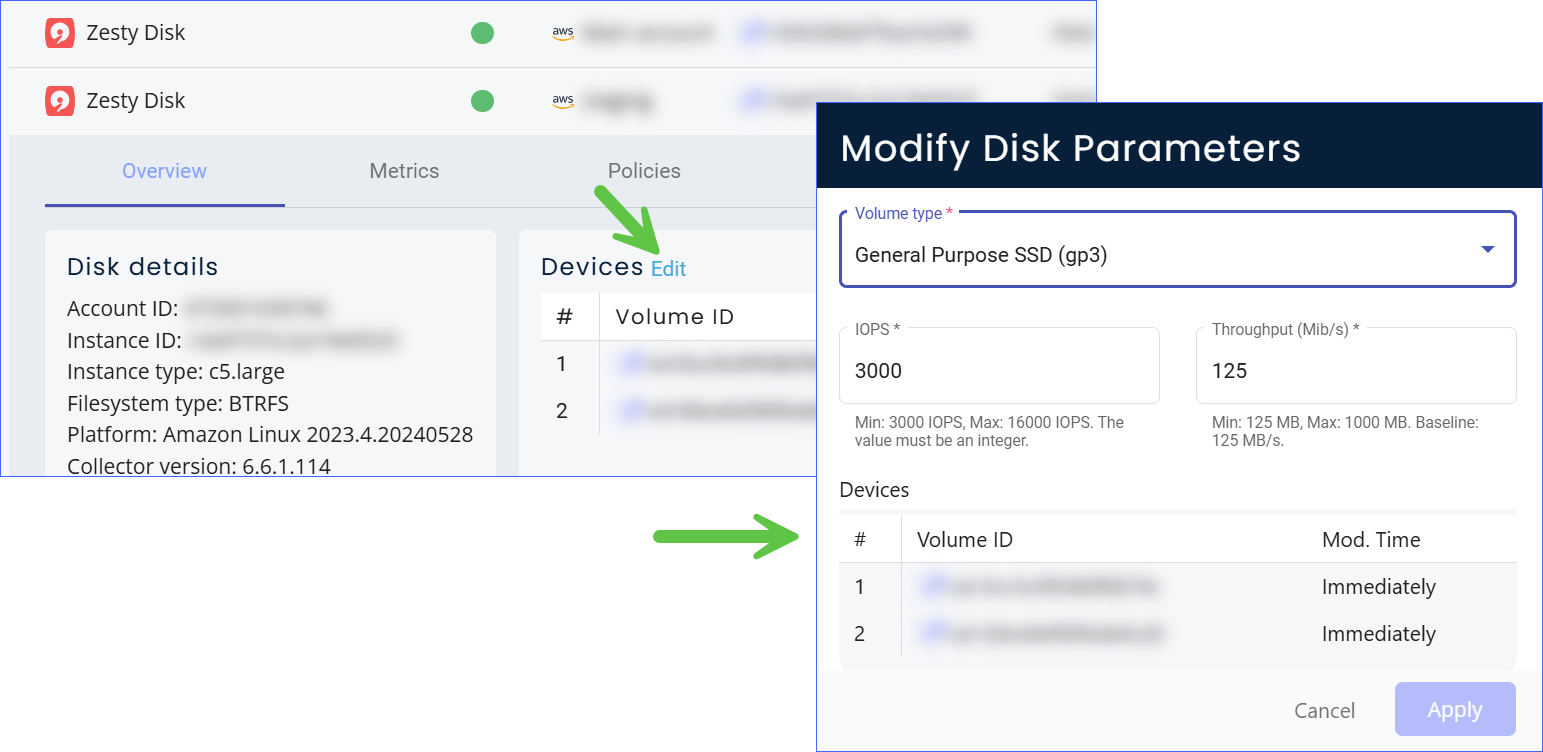
The Modify Disk Parameters window is displayed.
If the volume type is gp2, you can change that here to gp3 and then modify parameters.
You can view a volume in AWS by clicking its volume ID.
Modify the values for IOPS and throughput, then click Apply.
If the values don’t adhere to AWS limits, a message is displayed.
Applied changes are not reflected in the Managed filesystems tab until they are completed in AWS. This can cause delays, sometimes for several hours. If the change you made is shown in the Modify Parameters window, the Zesty platform will update when AWS confirms that the change was made.