This topic describes how to configure CrowdStrike Endpoint Detection and Response (EDR) to work together with Zesty Disk.
By default, CrowdStrike Falcon will block the Zesty Disk Agent. This topic describes how to create an exclusion so the Agent is not blocked.
To exclude the Zesty Disk Agent:
From the CrowdStrike Falcon console, select Endpoint Security > Exclusions.
Select the MACHINE LEARNING EXCLUSIONS tab.
Click Create exclusion.
Choose the related host group:
All hosts for all the hosts/group of hosts for a specific host group
In the EXCLUSION PATTERN section, set the path to /zesty/collector/zesty-agent
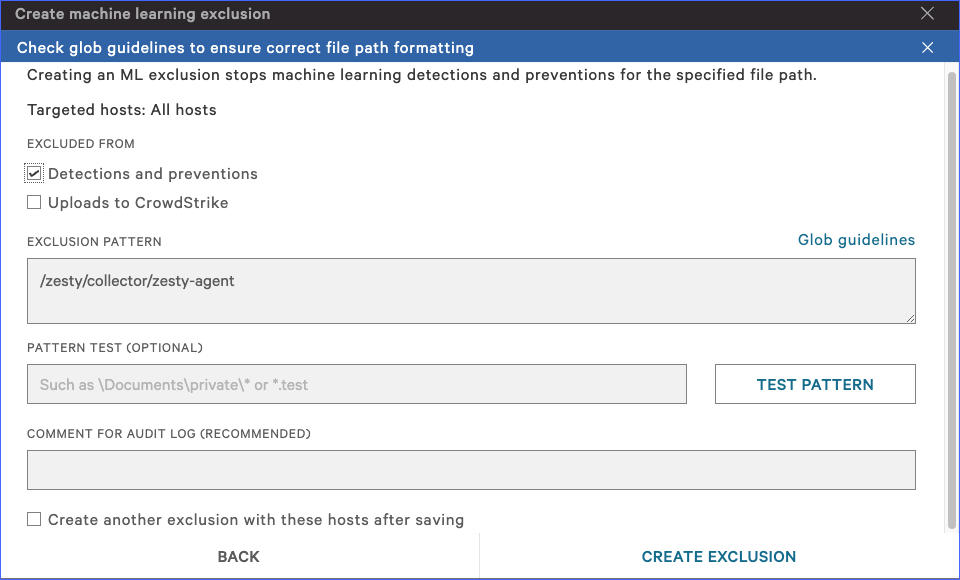
Click CREATE EXCLUSION.