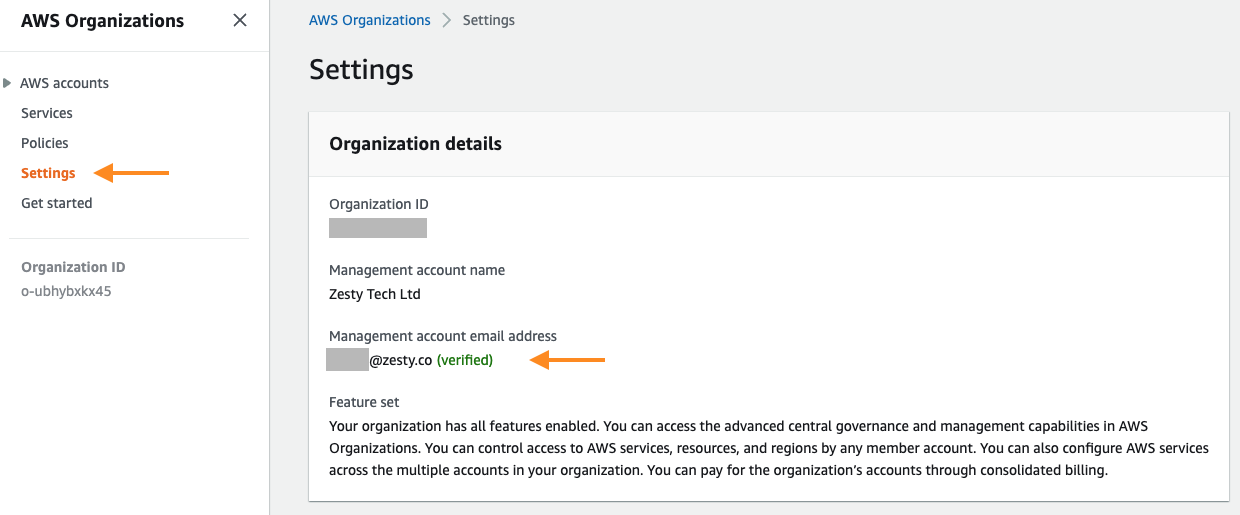When creating an AWS account, you begin with a single identity which has complete access to all AWS services and resources across the account. This includes a small number of functions not granted to any other user ID in the organization, even those with full admin permissions.
In order to onboard with Commitment Manager, you will need this access as it is essential for signing up to the RI Marketplace with US bank details as required.
If you are not sure who in your organization has root user access, it is possible to find the email for this user through the AWS console by doing the following:
- Sign into your AWS account.
- Click on your user profile in the top right-hand corner and select Organization from the drop-down menu.
- Click Settings in the left-hand panel.
- This should open a page showing organizational details, with a Management account email address clearly displayed (see image below).
- The owner of this email address should be your root user. If they have left your organization, lost the MFA device or otherwise no longer have access, you will need to contact AWS support.